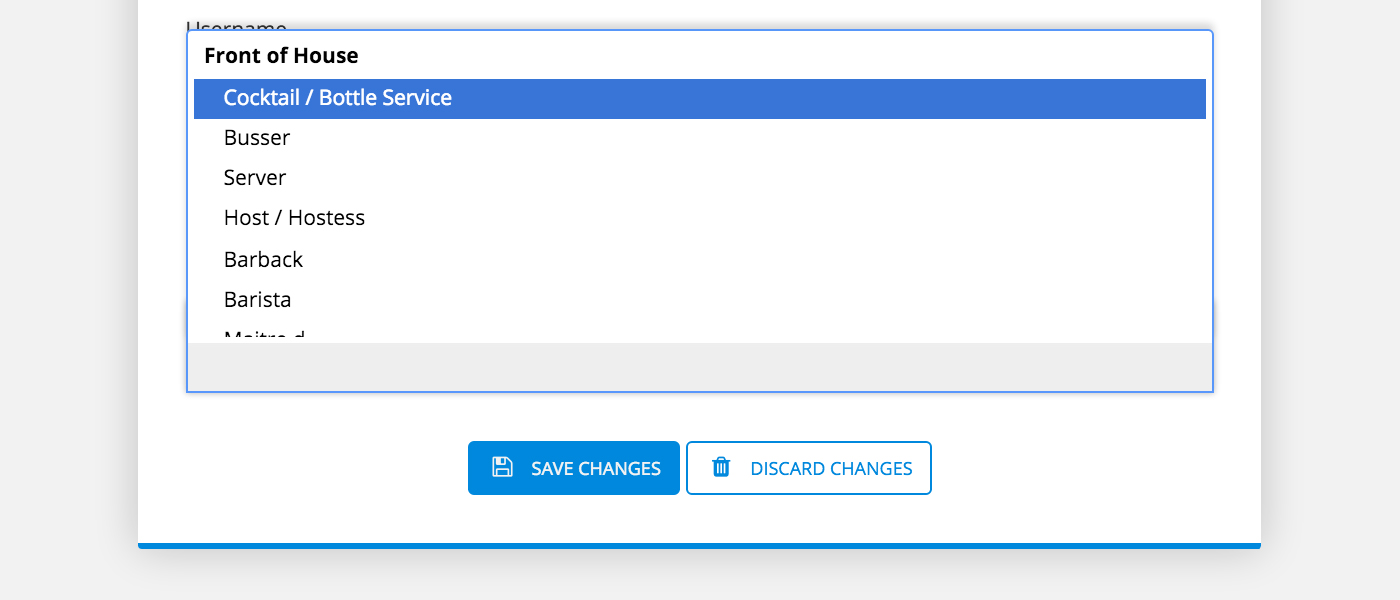A Step-By-Step Guide: Talent Pool
/At last, you can organize your candidates all in one place!
The Harri Talent Pool gives you the ability to create a categorized list of ideal candidates by tags. Allowing you to create up to 20 different tags to streamline your search and attain the best people for your available positions. Using our filters, you can narrow down your Shortlist by on tags to find your perfect employee. Let's go through all the steps of how Talent Pool can help you hire more efficiently.
1) Select the Talent Pool Icon From the Harri.com homepage, select "Talent Pool" on the upper right-hand corner of the page.
2) Create Your Tags and Go To Your "Shortlist" Customize up to 20 different tags to organize your candidates to make it easier to share with your team and invite to apply to certain positions or locations
3) Choose Candidates for Talent Pool Once you are in your Shortlist, select the candidates you want to add to your "Talent Pool" (Note: Have your tags in mind while selecting applicants)
4) Assign Tags to Candidates Add tags to the candidates you selected, you may add up to 5 tags per candidate. Doing so will make it easier for you and your team to search for candidates, and note who you have screened previously.
5) Return to Talent Pool and Double Check your Tags Once you're back in your Talent Pool, double check your tags to ensure that each candidate is labeled correctly. This is also your chance to edit and remove tags, before the next step.
5a) Make Notes for HR Team and Managers If you go into candidates' profiles directly you may add notes to inform your team and managers. This gives little more guidance to the people interviewing candidates, but may not be screening them.
6) Invite Candidates to Apply for Available Positions When all candidates are labeled and noted, you may proceed to invite them to apply for the open jobs. While we provide you with a template to message your applicants, you are free to customize this. (Adding payrate, hours and benefits is highly encouraged here)
FAQ's
Is there a limit to the number of tags?
You are able to create up to 20 different tags for your Talent Pool. In addition, you may assign up to 5 tags to a specific candidate.
Will Talent Pool be sorted by tags?
Your Talent Pool will not be sorted by tags. Using our smart filters on the left-hand side of the page, you’re able to narrow down results based on tags, position, years experience, availability, and more.
When I create a tag, is it automatically assigned to the user?
Tags are not automatically assigned. Simply click on the newly created tag to add this label to a candidate.
Can I share my Talent Pool shared with anyone else?
Your Talent Pool can be accessed by anyone with a login for one of your brands.
How do I add notes to a candidate?
When you select a member from Search & Connect, click the “Notes” icon on the right hand side. Simply type anything you wish to save to a candidate’s card and click “Add notes”. Notes can be viewed by anyone with a login for one of your brands, as well as who posted the note and when it was added.
How do I contact people in my Talent Pool?
From your Talent Pool, click “Select” under each candidate icon that you wish to communicate with. On the top right of the page, click “Invite to Apply” and select the position from a dropdown menu. Type a message and click the “Invite” button to send your response.
Using Talent Pool, you’re able to create a customized list of top hospitality professionals who are the perfect fit for both current and future openings with your company. This new feature is another way for you to collaborate with your colleagues to build the most qualified team of talent for each of your brands.
Happy Hiring!
Looking to Hire in Hospitality?
Discover who’s hiring on Harri
Follow Harri on Facebook and Twitter for Industry Updates and Live Job Posts.