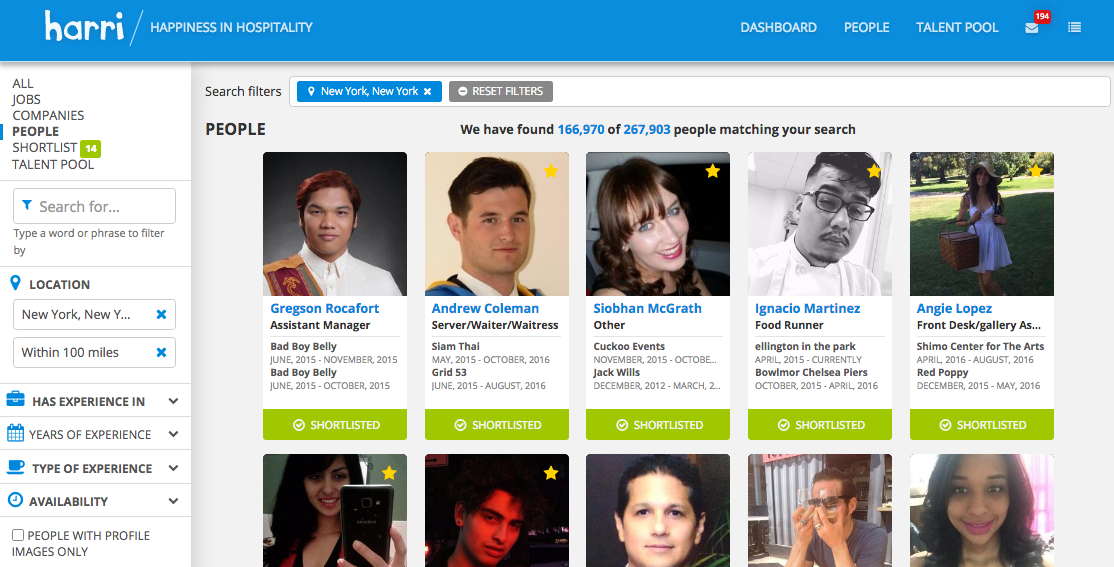Introducing Payroll Integration on Harri
/Attention HR Managers: you can now streamline the hiring process with our latest innovation, Payroll Integration.
Our soon-to-be released Payroll Integration tool empowers you to control the entire recruitment process from posting jobs to payroll all on one platform.
Over the next few weeks, we will be integrating with the following payroll companies into our systems:
- PayCom
- Paylocity
- ADP
- PayChex
- Ultipro
- Valiant
- PrimePay
- Ballance Point
- TriNet HRPassport
- Acudata
Simplify the job of hiring new employees, onboarding, payroll and more with Harri's Complete Solution.
Keep your eye out on this great feature that will be launching very soon. If you are interested in Payroll Integration and/or Harri's Total Talent Solution features, connect with our VP of Sales at greg@harri.com.
Looking to hire in Hospitality?
Discover top talents on Harri
Follow Harri on Facebook and Twitter
for real time job posts and industry news.